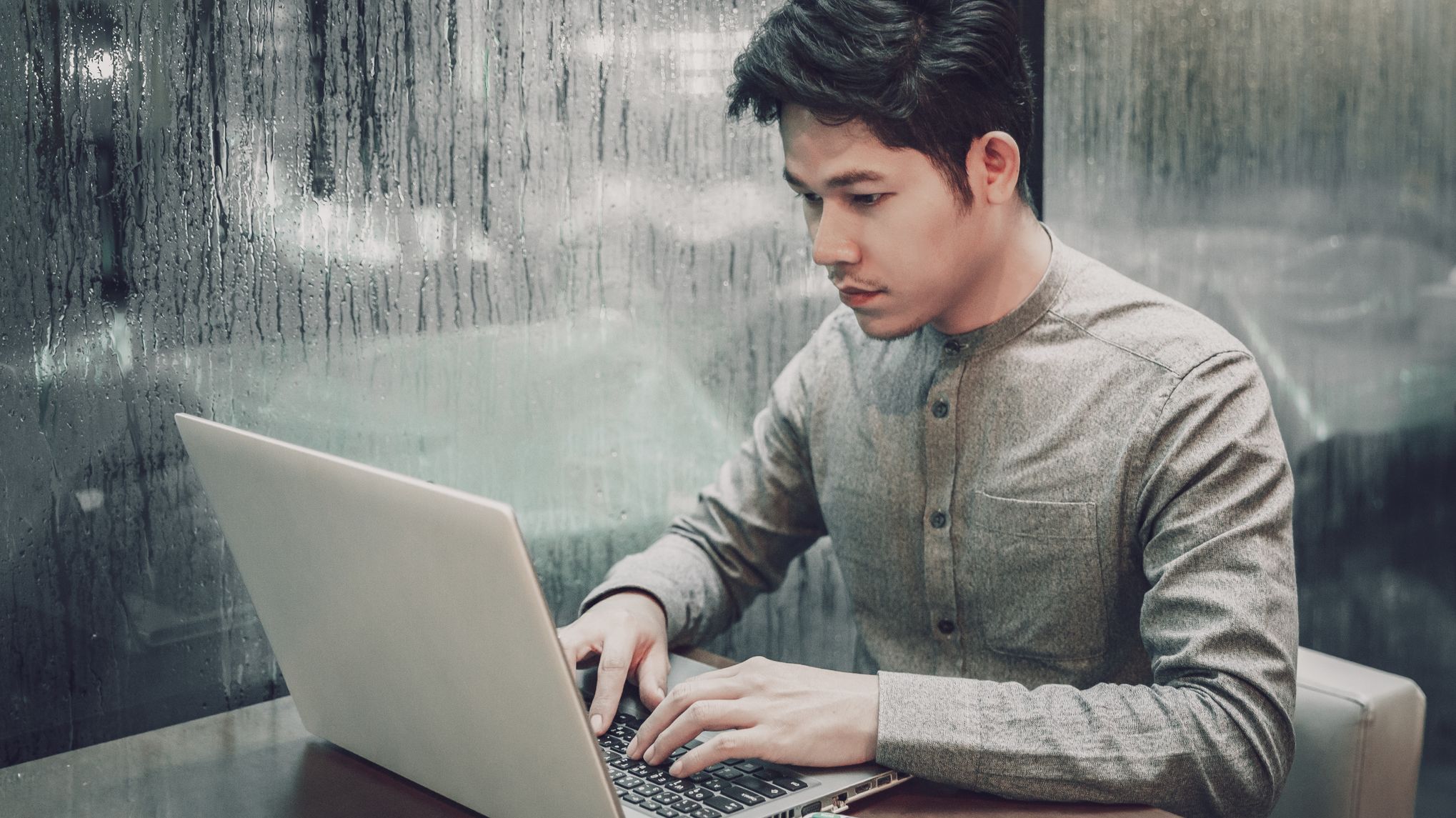
As soon as you see scattered showers on the radar, you start bracing for a day of stop-and-go productivity as your internet refuses to cooperate with any consistency. But does bad weather—be it snow, rain, or even heat—directly generate network connectivity issues, or is this just a recurring coincidence that we all seem to experience?
If your internet comes from a Wi-Fi router set up in an office, your house, or some other indoor location, it’s relatively safe from whatever’s happening outside. The exception could be humidity, which is much harder to keep out than precipitation. As the technology enthusiasts at Techwalla explain, “the moisture in the air simply makes it more difficult for the signal to send efficiently, which could result in a slower, more sluggish connection speed.” But it’s not likely that a very humid day would be enough to sever the signal completely. It’s also possible that severe heat is causing your Wi-Fi equipment itself to overheat and lose function.
But what’s most likely is that when any kind of bad weather hits, people generally stay inside and pass the time online—binge-watching TV, scrolling through social media, etc. As Allconnect explains, all this extra traffic can slow down everybody’s Wi-Fi.
If your internet is cable- or satellite-based, on the other hand, inclement weather could be the culprit behind your spotty connection. Satellite radio waves have a difficult time passing freely through solid barriers like trees or buildings; and precipitation—especially rain, since it’s so dense—can interfere with a path that’s usually clear. For cable users, extreme temperatures or precipitation can damage the cables themselves.
In short, you might be able to blame a thunderstorm for your internet’s bad behavior, but the specific cause depends on what type of internet you have.
Have you got a Big Question you’d like us to answer? If so, let us know by emailing us at bigquestions@mentalfloss.com.
Does Bad Weather Really Affect Your Internet?
Source: Philippines Wonders
0 Comments